Working from home can be both a blessing and a curse. While it offers flexibility and comfort, it also presents unique challenges in terms of productivity. Whether you’re new to remote work or a seasoned pro, finding ways to stay focused and efficient in your home office is essential. In this article, we’ll explore practical tips and strategies to help you maximize productivity in your home office, enabling you to make the most of your work-from-home experience. Working from home has become increasingly popular, and having a well-designed home office can greatly enhance your productivity and overall work experience. In this article, we will guide you through the process of creating a functional and comfortable home office that meets your needs.
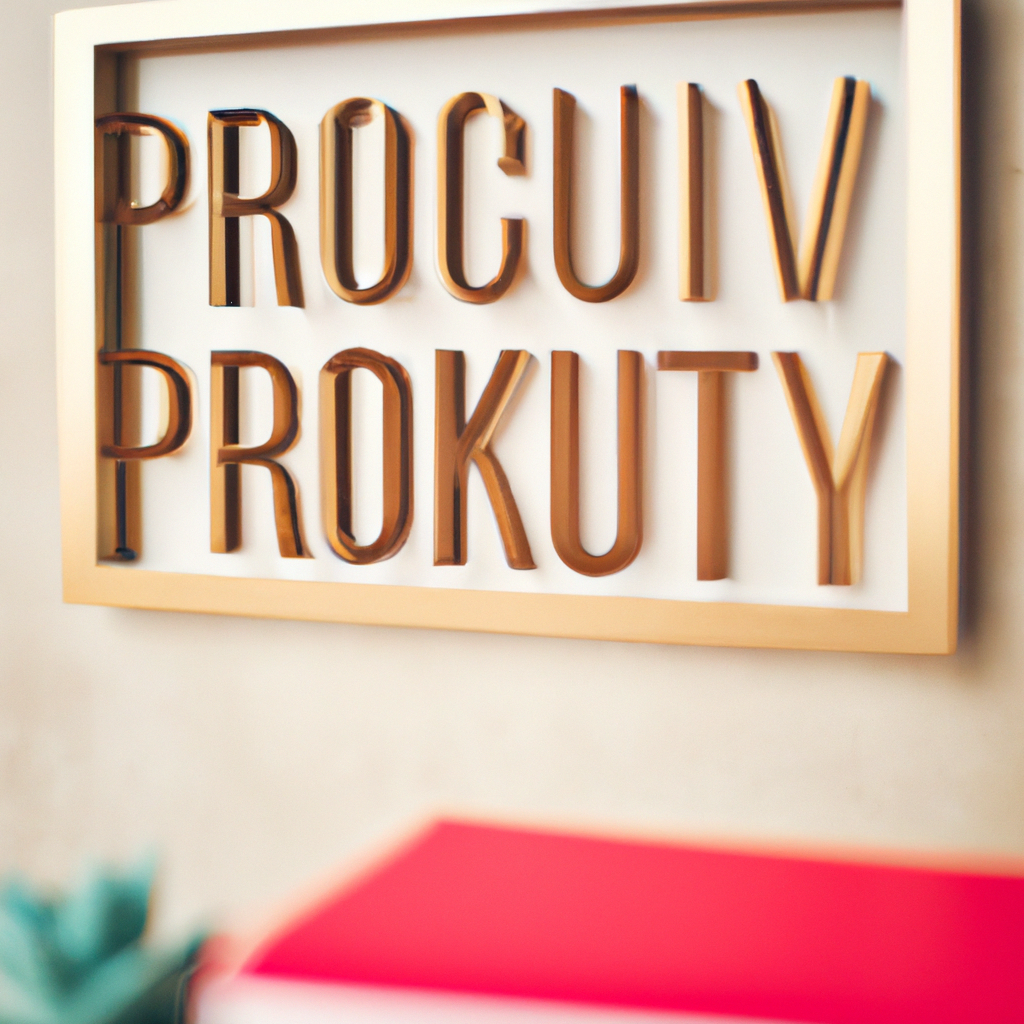
Designing Your Home Office
Choosing the Right Location
The first step in designing your home office is choosing the right location. Look for a space in your home that is quiet and separate from the rest of the household. This will help minimize distractions and create a dedicated workspace where you can focus on your work.
Creating a Dedicated Workspace
Once you have chosen the location, it’s important to create a dedicated workspace within that space. This could be a separate room or a designated area in a larger room. Clear out any unnecessary items and make sure you have enough room for your desk, chair, and other office essentials.
Investing in Comfortable Furniture
Comfort is key when it comes to working long hours in your home office. Invest in a comfortable chair that provides proper support for your back. Choose a desk that is the right height for you to work comfortably without straining your neck or arms. Additionally, consider adding a footrest or ergonomic accessories to further enhance your comfort.
Ensuring Sufficient Lighting
Proper lighting is essential for creating a productive and comfortable work environment. Ensure that your home office has adequate natural light during the day by positioning your desk near a window. In addition to natural light, invest in task lighting such as a desk lamp to provide focused lighting on your workspace.
Minimizing Distractions
To maximize productivity, it’s important to minimize distractions in your home office. Keep personal devices such as smartphones and tablets out of reach to prevent temptation. Establish boundaries with your family members or roommates to minimize interruptions during work hours. Consider using noise-cancelling techniques or playing background music to block out any distracting noises.
Organizing Your Home Office
Decluttering and Minimalism
One of the keys to an organized and efficient home office is decluttering and adopting a minimalist approach. Clear out any unnecessary items and only keep the essentials on your desk. Use storage solutions such as shelves, drawers, or filing cabinets to keep your office supplies and paperwork neatly organized.
Implementing Effective Storage Solutions
Having effective storage solutions in your home office can help keep your workspace organized and tidy. Utilize shelves, cubbies, or file organizers to store office supplies, books, and paperwork. Labeling your storage containers or using color-coded folders can make it easier to find what you need quickly.
Arranging Your Workstation Properly
The way you arrange your workstation can greatly affect your productivity and comfort. Position your computer monitor at eye level to avoid straining your neck, and ensure that your keyboard and mouse are at a comfortable height to prevent wrist and shoulder pain. Keep frequently used items within arm’s reach to minimize unnecessary movements.
Establishing a Filing System
Organizing your paperwork is crucial for maintaining an efficient home office. Establish a filing system that works for you, whether it’s using physical file folders or digital folders on your computer. Categorize your documents and label them appropriately for easy retrieval when needed.
Utilizing Technology for Organization
Take advantage of technology to streamline your home office organization. Use productivity apps and software to manage your tasks, schedule, and deadlines. Utilize cloud storage solutions to store and access your files from anywhere. Collaborative tools such as project management software can help you stay organized and communicate effectively with team members or clients.
Setting Up Your Equipment
Choosing the Right Computer
Your computer is the central tool for your home office, so it’s important to choose the right one for your needs. Consider factors such as processing power, storage capacity, and the ability to handle the software you use. If you work with graphics or multimedia, opt for a computer with a high-quality display and sufficient RAM.
Selecting a Suitable Printer
If your work requires a printer, choose one that meets your specific needs. Consider factors such as printing speed, quality, and whether you need additional functions such as scanning or copying. Also, think about the size and space it will occupy in your home office.
Investing in a Reliable Internet Connection
A reliable and fast internet connection is essential when working from home. Research the available internet service providers in your area and choose a plan that offers sufficient bandwidth for your work needs. Consider investing in a reliable router to ensure a strong and stable connection throughout your home office.
Setting up a Functional Phone System
Depending on your work requirements, you may need a dedicated phone line or a VoIP (Voice over Internet Protocol) system for your home office. Research the options available and choose a system that suits your needs. Consider features such as call forwarding, voicemail, and conference calling to enhance your communication capabilities.
Considering Additional Equipment Needs
Assess your specific work needs and consider any additional equipment that may be required. This could include a scanner for digitizing documents, a webcam for video conferencing, or specialized equipment for your particular field. Invest in equipment that will enhance your productivity and enable you to work more efficiently.
Creating a Daily Routine
Establishing Regular Work Hours
Setting regular work hours is crucial for creating a structured routine in your home office. Determine the hours that you will dedicate to your work each day, and try to stick to a consistent schedule. This will help you maintain a work-life balance and prevent burnout.
Designing a Productive Morning Routine
A productive morning routine can set the tone for the rest of your day. Start your day by engaging in activities that boost your energy and focus, such as exercise, meditation, or journaling. Avoid diving straight into work and instead take some time to mentally prepare yourself for the tasks ahead.
Implementing Breaks and Time Management
Taking regular breaks throughout your workday is essential for maintaining focus and productivity. Schedule short breaks between tasks to recharge and stretch. Practice time management techniques such as the Pomodoro Technique, where you work in focused bursts of time followed by short breaks.
Allocating Time for Specific Tasks
Allocate dedicated blocks of time for specific tasks to ensure that you stay focused and avoid multitasking. Prioritize your tasks based on urgency and importance, and allocate time accordingly. Use digital or physical task managers to help you stay organized and on track.
Prioritizing and Scheduling Work
Prioritizing and scheduling your work is crucial for staying organized and meeting deadlines. Create a to-do list each day, ranking tasks in order of importance. Schedule your tasks in your calendar, allowing extra time for unexpected interruptions or delays. This will help you stay on top of your workload and ensure that nothing falls through the cracks.

Optimizing Ergonomics
Choosing a Comfortable Chair
Investing in a comfortable chair is essential for maintaining good posture and preventing back pain. Look for an ergonomic chair that provides lumbar support, adjustable height, and armrests. Avoid chairs that are too soft or lack proper support, as they can be detrimental to your health and comfort in the long run.
Setting Up the Desk and Monitor Heights
Proper desk and monitor setup can greatly improve your ergonomics and prevent strain on your neck and eyes. Position your desk at a height that allows your forearms to be parallel to the floor when typing. Adjust your monitor so that the top of the screen is at or slightly below eye level, and at a distance that reduces eye strain.
Arranging Keyboard and Mouse Position
The position of your keyboard and mouse can affect your comfort and prevent wrist and shoulder pain. Keep your keyboard and mouse close to your body and at a height that allows your elbows to be at a 90-degree angle. Consider using an ergonomic keyboard and mouse to reduce strain and increase comfort.
Reducing Eye Strain and Glare
Working long hours in front of a computer can strain your eyes and cause discomfort. Position your monitor in a way that eliminates glare from natural or artificial light sources. Adjust the brightness and contrast settings on your monitor to reduce eye strain. Use a screen protector or consider using blue-light blocking glasses to further protect your eyes.
Taking Regular Stretch Breaks
Sitting for extended periods can lead to muscle stiffness and discomfort. Take regular stretch breaks to alleviate tension and increase blood flow. Incorporate simple stretches and exercises into your routine, focusing on the areas most affected by your work, such as your neck, shoulders, and back.
Creating a Distraction-free Environment
Implementing Noise-cancelling Techniques
Noise can be a major distraction in a home office environment. Implement noise-cancelling techniques such as using noise-cancelling headphones or earplugs to block out external sounds. Alternatively, consider using a white noise machine or playing background music that helps you focus.
Using Soundscapes or Background Music
Some people find that certain sounds or music can enhance their focus and productivity. Experiment with different soundscapes or background music to find what works best for you. Instrumental music or nature sounds are often recommended for creating a calming and productive work environment.
Keeping Personal Devices Away
Personal devices such as smartphones, tablets, or gaming consoles can be major distractions in a home office. Keep these devices out of sight and reach during your work hours to avoid temptation. Create a separate space or storage area for personal devices to maintain a clear separation between work and personal life.
Establishing Boundaries with Family and Pets
Working from home can blur the boundaries between work and personal life, especially when family members or pets are involved. Establish clear boundaries with your loved ones, communicating your work hours and the importance of uninterrupted focus during those times. Consider using visual cues such as a closed door or a “do not disturb” sign to signal when you should not be disturbed.
Utilizing Productivity Apps and Tools
There are various productivity apps and tools available that can help you stay focused and minimize distractions. Use apps that block access to distracting websites or limit the use of social media. Consider using time-tracking apps to monitor your productivity and identify areas for improvement. Experiment with different tools to find what works best for you.
Establishing Communication Channels
Choosing the Right Email Client
Email is a crucial communication tool in any home office. Choose an email client that suits your needs, whether it’s a web-based service such as Gmail or a desktop application. Consider features such as organization, search functionality, and compatibility with other tools or software you use.
Using a Project Management Tool
Project management tools can greatly enhance communication and collaboration in a home office setting. Use a project management tool to assign tasks, track progress, and communicate with team members or clients. Look for a tool that offers features such as file sharing, task delegation, and deadline reminders.
Setting Up Video Conferencing Software
Video conferencing has become an essential tool for remote work. Set up video conferencing software such as Zoom or Microsoft Teams to facilitate virtual meetings and collaboration. Familiarize yourself with the features of the software and learn how to optimize the audio and video settings for better communication.
Implementing Instant Messaging Platforms
Instant messaging platforms can be a valuable communication tool, especially for quick questions or updates. Choose a platform that is widely used and compatible with your colleagues or clients. Utilize features such as group chats or channels to streamline communication and avoid cluttering your email inbox.
Creating a Virtual Water Cooler
Working from home can sometimes feel isolating, so it’s important to create opportunities for social interaction. Establish a virtual water cooler, such as a dedicated chat channel or scheduled virtual meetings, where you can chat and connect with your colleagues or clients on a more personal level. This can help foster relationships and maintain a sense of camaraderie, even from a distance.
Staying Healthy and Energized
Promoting Physical Activity
Physical activity is important for maintaining overall health and well-being, even when working from home. Incorporate regular exercise into your daily routine, whether it’s going for a walk, doing a workout at home, or practicing yoga. Take breaks throughout the day to stretch and move around to prevent sedentary behavior.
Eating Nutritious Meals and Snacks
Eating nutritious meals and snacks is crucial for maintaining energy and focus throughout the day. Plan and prepare meals in advance to avoid relying on unhealthy takeout options. Keep healthy snacks such as fruits, nuts, or granola bars within reach to prevent mindless snacking on unhealthy foods.
Staying Hydrated Throughout the Day
Proper hydration is essential for optimal brain function and overall health. Keep a water bottle nearby and make it a habit to drink water throughout the day. Consider using a reminder app or setting periodic alarms to remind yourself to stay hydrated.
Using Ergonomic Accessories
Ergonomic accessories can enhance your comfort and prevent strain or injuries. Consider using a wrist rest for your keyboard or mouse, a standing desk converter to alternate between sitting and standing, or an adjustable monitor arm to optimize viewing angles. Consult with an ergonomic specialist or healthcare professional for personalized recommendations.
Practicing Mental Health and Self-care
Working from home can sometimes blur the boundaries between work and personal life, leading to increased stress and burnout. Take time for self-care activities such as meditation, journaling, or engaging in hobbies that bring you joy. Practice stress management techniques and reach out for support if needed.
Maintaining a Work-Life Balance
Defining Boundaries between Work and Personal Life
Maintaining a healthy work-life balance is essential for your well-being and overall happiness. Clearly define boundaries between work and personal life by establishing set work hours and sticking to them. Avoid the temptation to work outside of those hours and designate specific areas in your home for work and relaxation.
Designating Specific Break Times
Intentionally setting aside specific break times throughout the day can help ensure that you take time for yourself and recharge. Use these breaks to disconnect from work and engage in activities that bring you joy or relaxation. Avoid multitasking during your breaks and dedicate that time solely to yourself.
Connecting with Others Outside of Work
Working from home can sometimes feel isolating, so it’s important to make an effort to connect with others outside of work. Schedule time to catch up with friends, join virtual interest groups, or participate in activities that allow you to interact with others. Building and maintaining social connections can greatly contribute to your overall well-being.
Avoiding Overworking and Burnout
When working from home, it can be tempting to work longer hours and push yourself to the limit. However, this can lead to burnout and decreased productivity in the long run. Set realistic expectations for yourself and avoid overworking. Remember to take breaks, prioritize self-care, and seek support if you feel overwhelmed.
Taking Advantage of Flexibility
One of the advantages of working from home is the flexibility it offers. Embrace this flexibility and establish a routine that works best for you. Take advantage of the ability to schedule personal appointments or activities during the day, or adjust your work hours to accommodate other responsibilities or interests.
Maximizing Technology and Tools
Automating Repetitive Tasks
Automating repetitive tasks can save you time and effort in your home office. Explore automation tools and features within the software you use to streamline tasks such as email filtering, file organization, or data entry. By automating these tasks, you can free up more time for high-value work.
Exploring Productivity Apps and Software
Productivity apps and software can greatly enhance your efficiency and organization. Explore different apps and software that align with your specific work needs. Whether it’s project management software, task managers, time-tracking apps, or note-taking tools, find the ones that work best for you and integrate them into your workflow.
Utilizing Cloud Storage Solutions
Cloud storage solutions offer convenient and secure access to your files from anywhere. Utilize cloud storage services such as Google Drive, Dropbox, or OneDrive to store and sync your documents, presentations, and other files. This ensures that you have access to your files even if your computer crashes or you are away from your home office.
Leveraging Collaboration Tools
Collaboration tools can greatly improve communication and productivity in a home office. Explore tools such as Google Docs, Microsoft Teams, or Slack to collaborate with team members or clients in real-time. These tools allow for seamless sharing and editing of documents, instant messaging, and video conferencing.
Keeping Technology Updated
Ensuring that your technology is up to date is crucial for optimal performance and security. Regularly update your operating system, software applications, and antivirus programs to benefit from the latest features and security patches. Set up automatic updates whenever possible to simplify the process and ensure that your technology is always up to date.
By following these tips and implementing the suggested strategies, you can create an organized, comfortable, and productive home office. Remember that everyone’s needs and preferences may differ, so feel free to adapt these suggestions to suit your unique situation. Enjoy the benefits of working from home and maximize your productivity in your home office!

